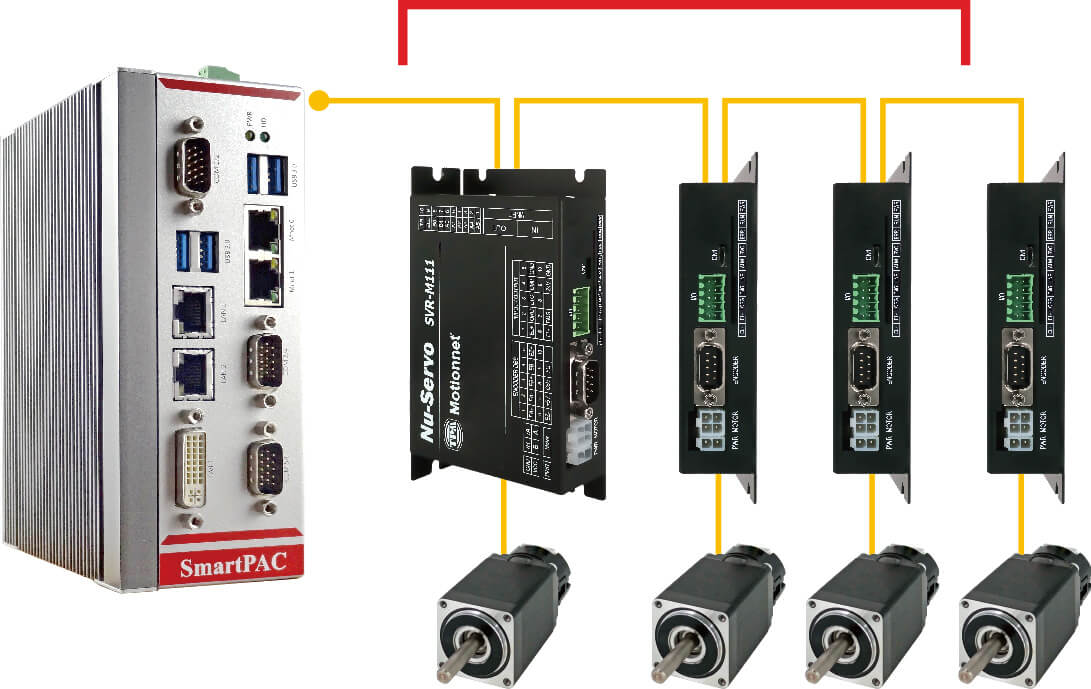Reasons for and Solutions to Motionnet Master Card and Slave Communication Failure?
- Verify if the power and communication indicator lights on the modules are lit up correctly
- The Baud Rate settings between the master and slave stations are inconsistent. Please ensure that the Baud Rate settings are consistent
- In each Ring, the last slave station’s TR (Termination Resistor) switch should be set to ON. Please confirm that the TR is correctly activated
- In the case of multiple slave stations, each module must have a unique ID. Please check if there are any duplicate slave station IDs
- The modules or communication cables may be damaged. Please inspect the modules or examine the communication cables one by one
- Please verify that the Baud Rate settings between the master card and the slave stations are consistent.(BR=2.5M/5M/10M/20M)
- In the case of the master card, configure the software instructions as follows:
_l122_dsf_set_ring_config (U16 SwitchCardNo, U16 RingOfCard, U8 BaudRate)
- For slave modules, please verify the SW (B0 and B1) settings:
For the 102 series, the setting location is SW1 (B0 and B1)
For the 106-M304 series, the setting location is SW2 (B0 and B1)
For the 106-D4xx series, the setting location is SW301 (B0 and B1)
For the 106-D5xx/107-D1xx/EZM-D1xx series, the setting location is SW2 (B0 and B1)
For the 106-A180A, the setting location is SW2 (B0 and B1)
For the 107-D5xx/EZM-D5xx series, the setting location is SW201 (B0 and B1)
For the 107-M2A2-GEN, the setting location is SW2 (B0 and B1)
For the 108-A204/108-A222/108-A322/108-C144 series, the setting location is SW1 (B0 and B1)
For the STP-M11x(A)/STP-M51x(A)/SVR-M11x series, the setting location is Dip-SW (B0 and B1)
- Please ensure that the last station in each ring, connected to the master card, has its TR (Terminal Resistor) set to ON
The TR (Terminal Resistor) of the last module must be set to ‘ON’
The TR (Terminal Resistor) of the last module must be set to ‘ON’
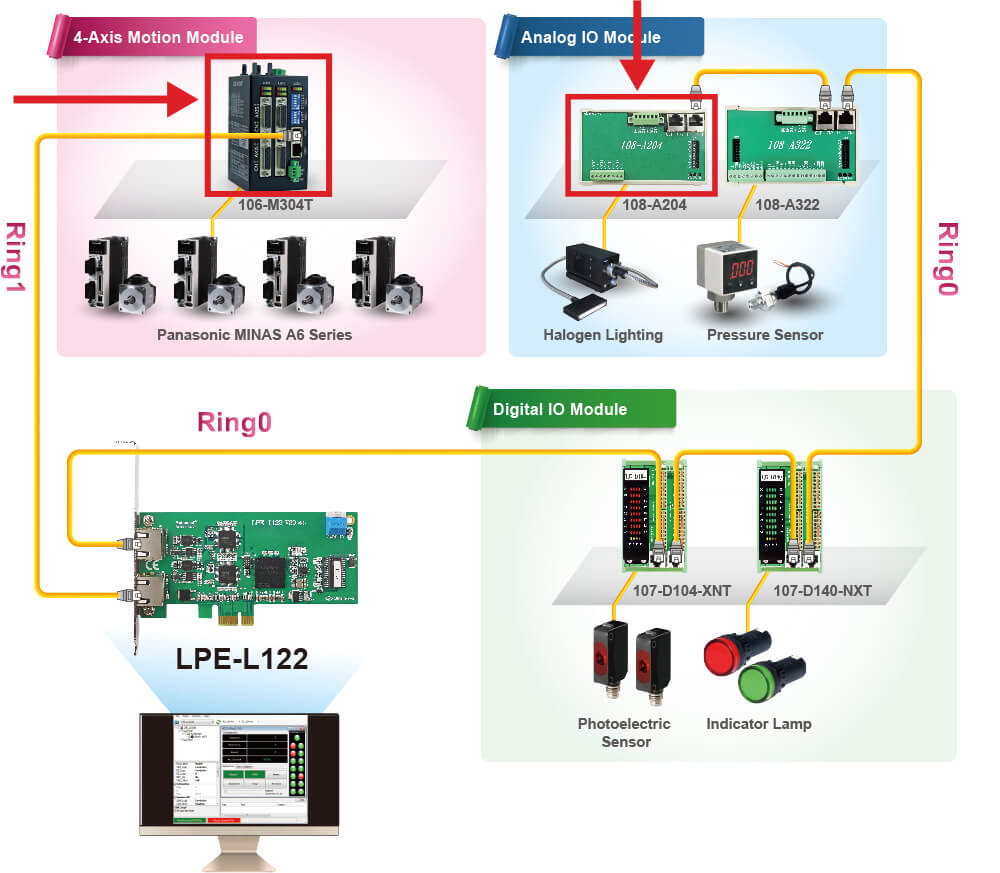
- All modules must have unique IDs. Please check the station ID (Default: 0; Set SW: A0~A5)
102 Series: Setting location is SW1 (A0~A5)
106-M304 Series: Setting location is SW1 (A0~A5)
106-D4xx Series: Setting location is SW301 (A0~A5)
106-D5xx Series: Setting location is SW2 (A0~A5)
107-D1xx/EZM-D1xx Series: Setting location is SW2 (A0~A5)
106-A180A: Setting location is SW1 (A0~A5)
107-D5xx/EZM-D5xx Series: Setting location is SW201 (A0~A5)
107-M2A2-GEN: Setting location is SW1 (A1~A5)
108-A204/108-A222/108-A322/108-C144 Series: Setting location is SW1 (A0~A5)
STP-M111(A): Setting location is Dip-SW (A4) + RS1 (0~15)
STP-M11x(A)/STP-M51x(A)/SVR-M11x Series: Setting location is Dip-SW (A0~A4)
- Each module must have a unique ID. Please verify the station ID (ensure Dip Switch settings A0~A5)
- Module IDs on the same communication ring must not be duplicated
- Module IDs can be set with skipped numbers
- Module IDs can be arranged in any order
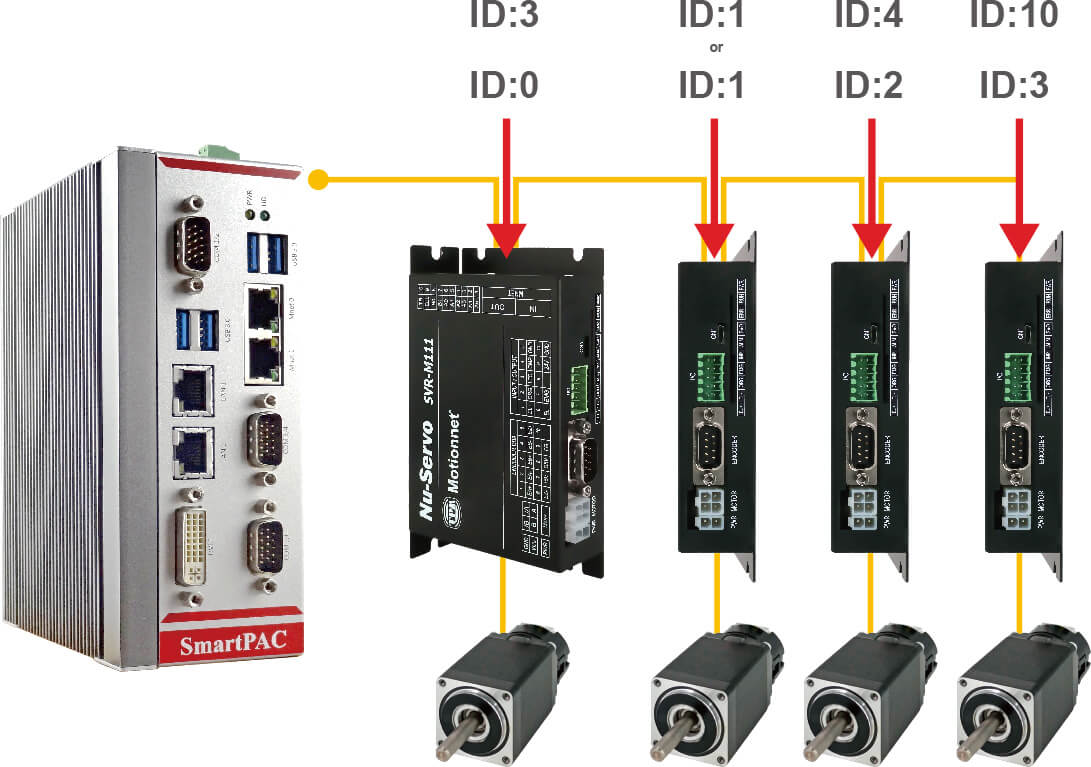
- Module or communication cable damage. Please check the modules or inspect the communication cables one by one
- Check if a single module is damaged
- Verify the integrity of the communication cables between the modules
Please check the cable from the master station to the modules