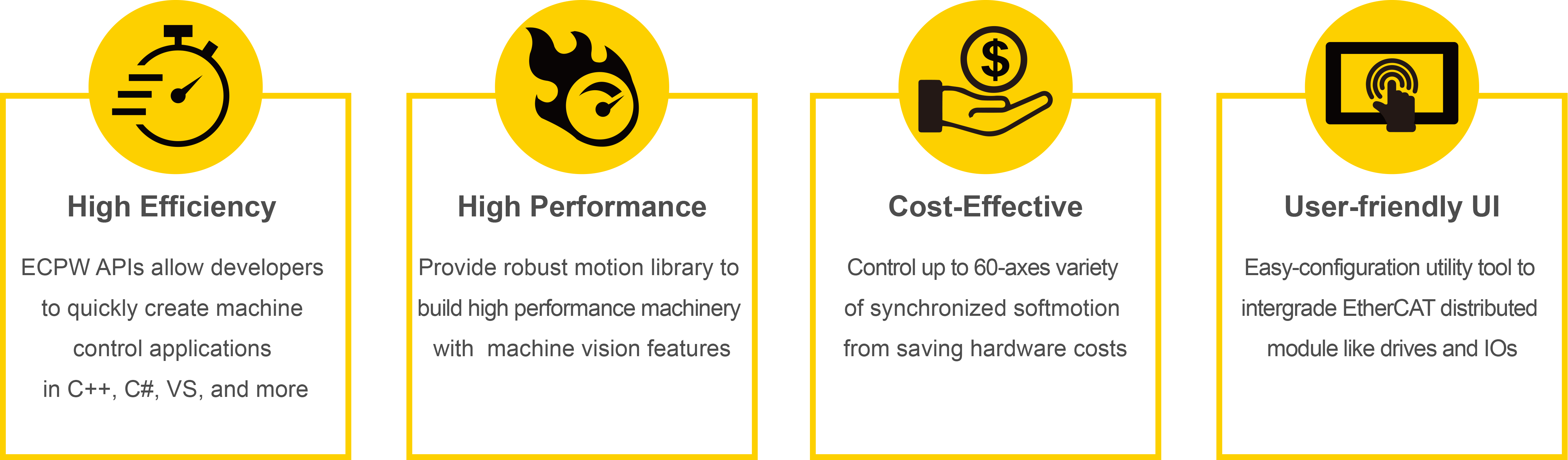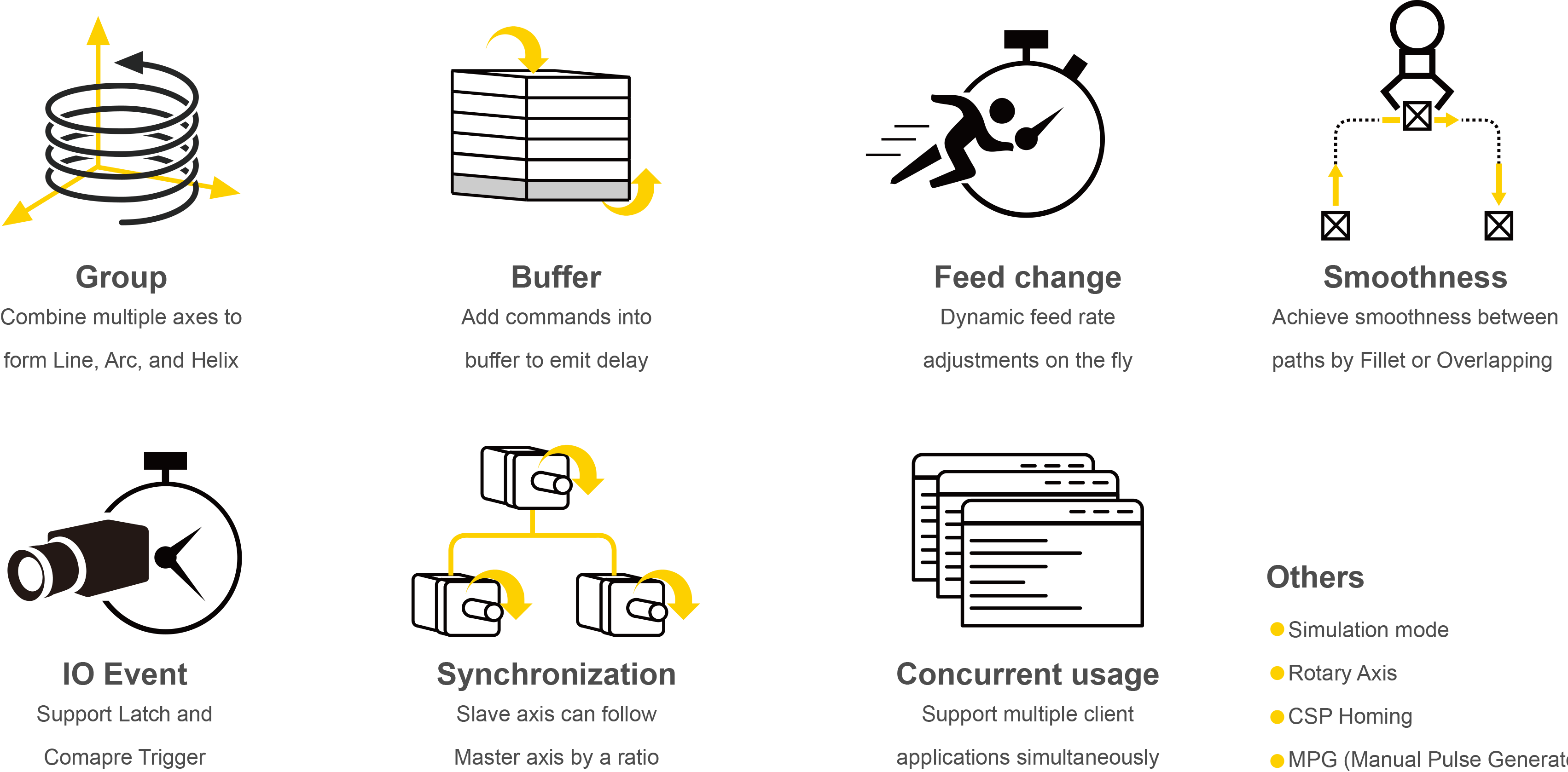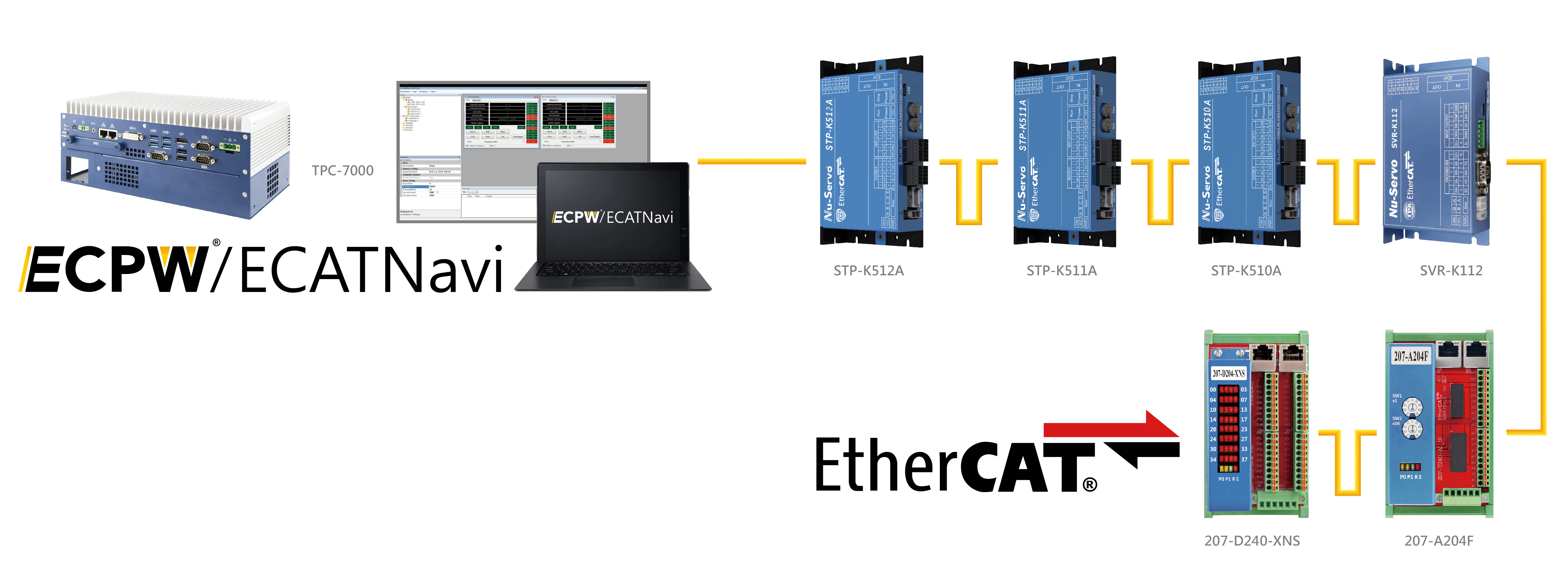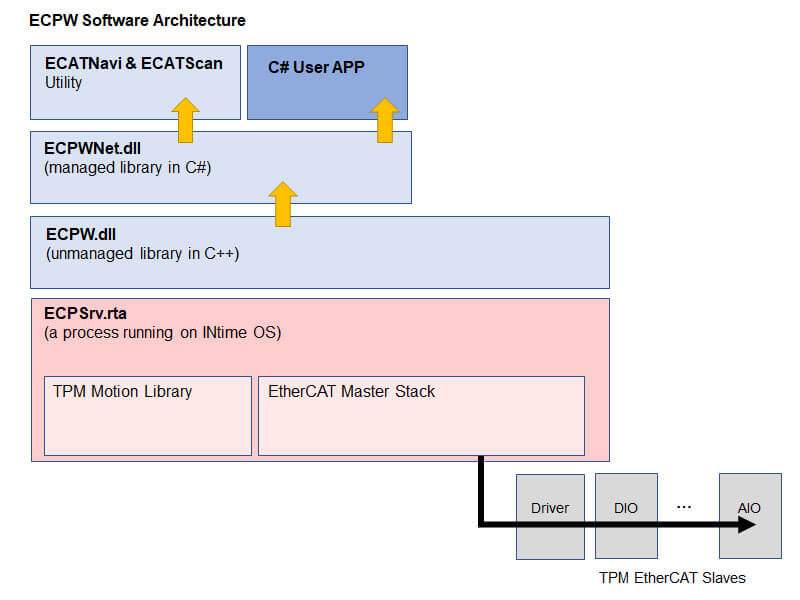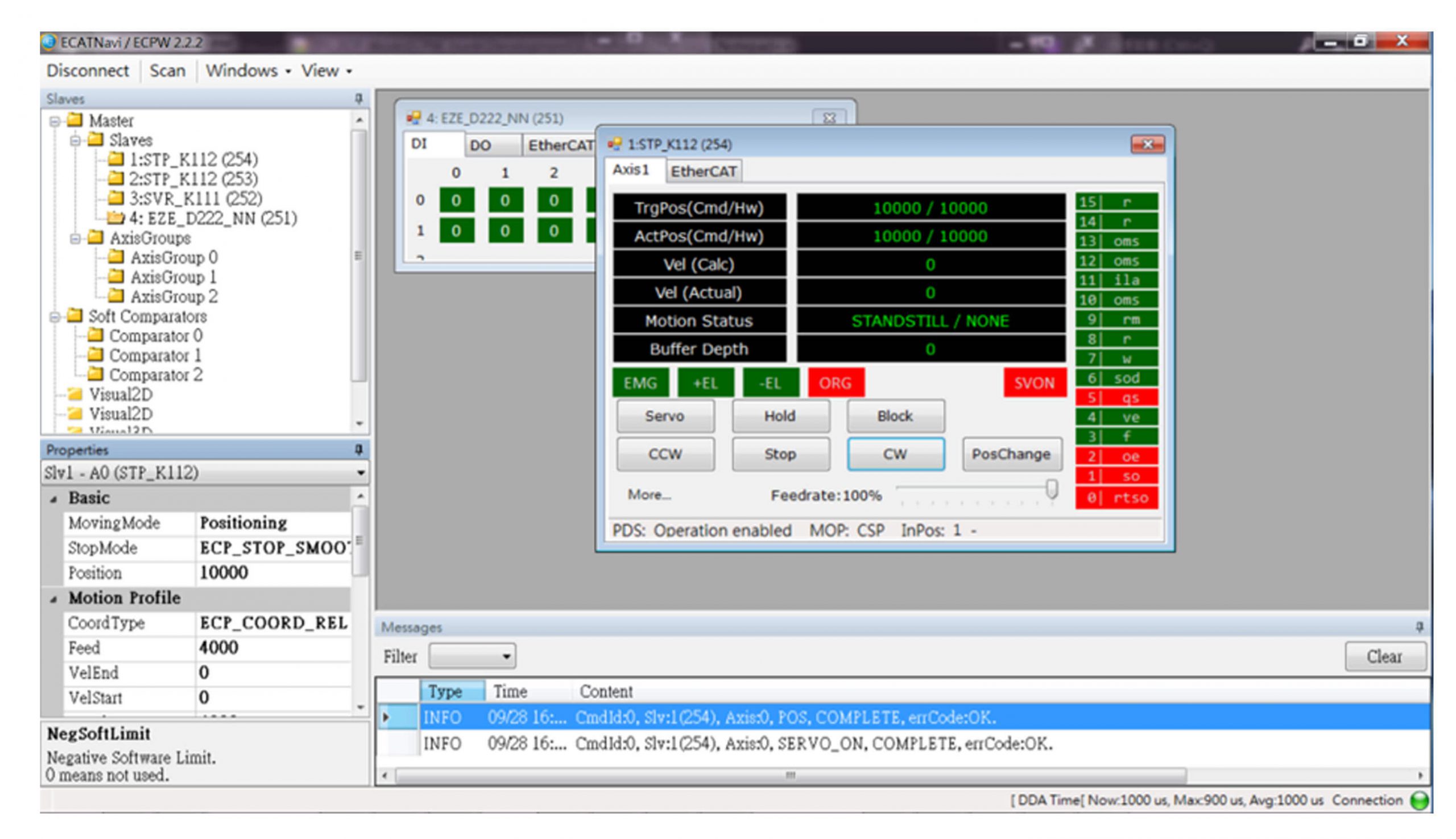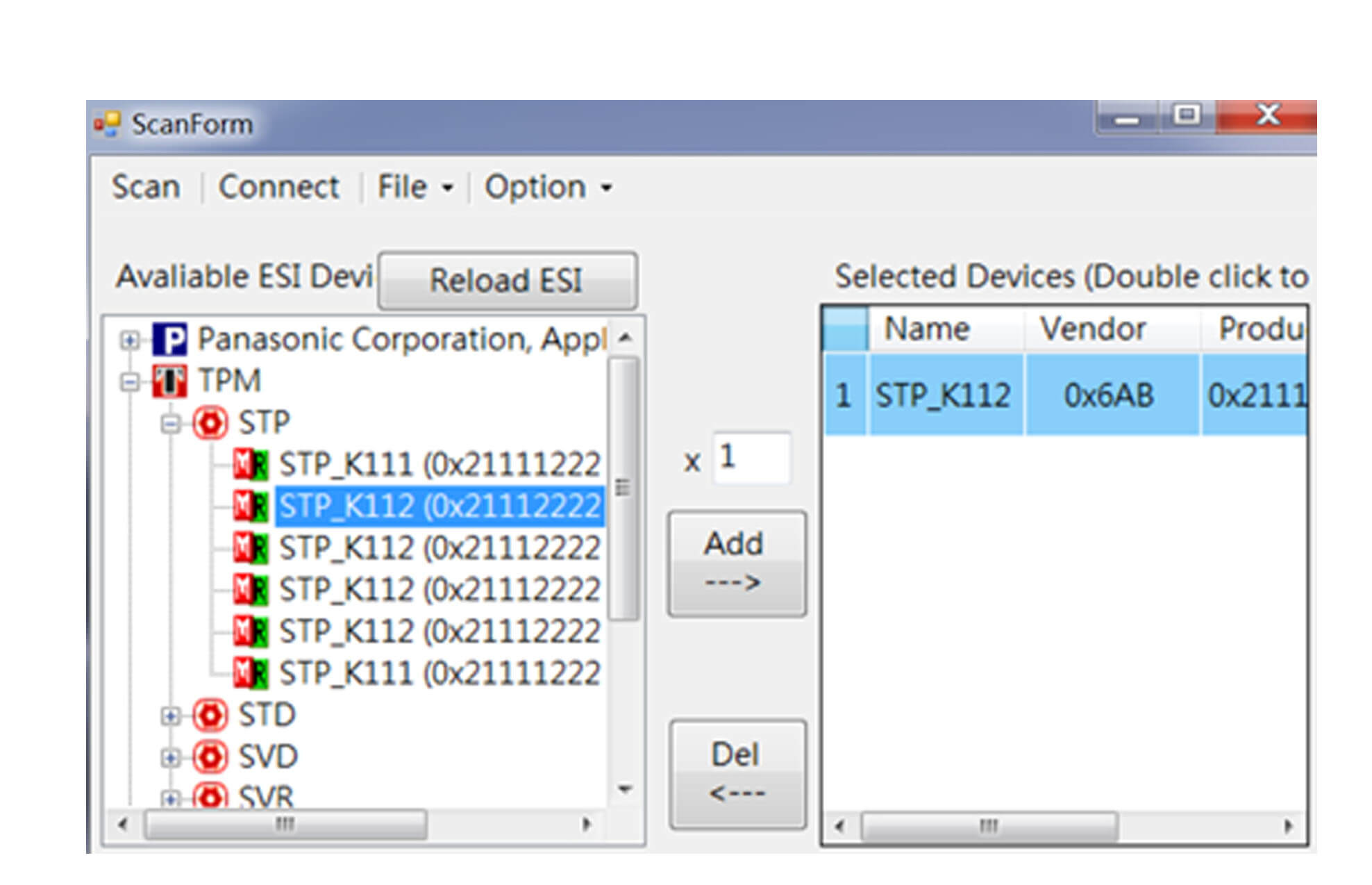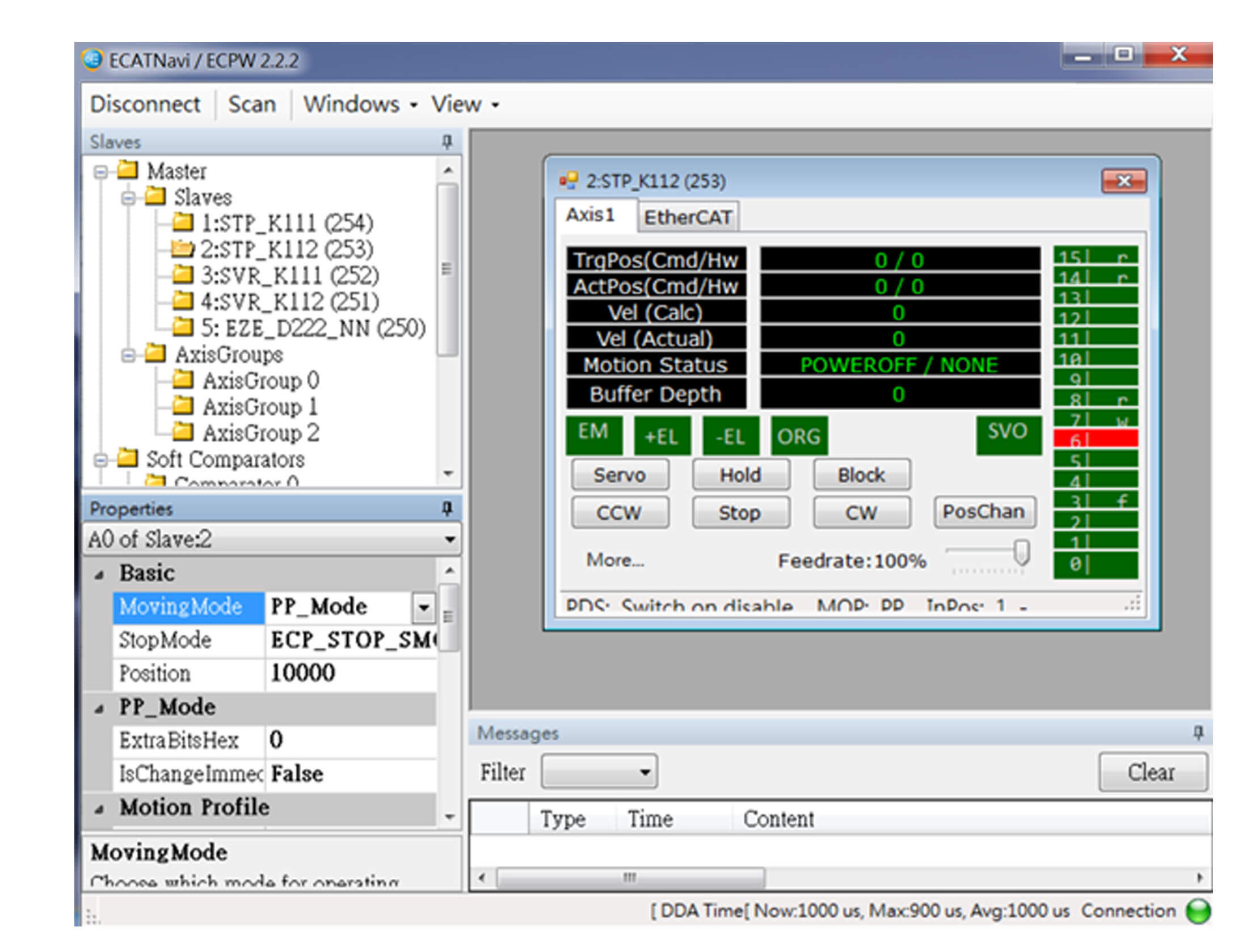ECPW
特長:
- EtherCAT master powered by INtime® RTOS.
- Support CoE (CANOpen over EtherCAT)
- EtherCAT Distributed Clocks up to 0.5ms
- Control up to 60 axes
- Access up 10,000 digital I/O points.
- Simulation mode for offline test
- Visual Studio C/C++ and C# development
- Compliant Windows 7 32/64 and Window 10
- ECATNavi utility tool for diagnosis
- At least 4-core CPU
- Intel i210/i211 NIC
![]()