説明
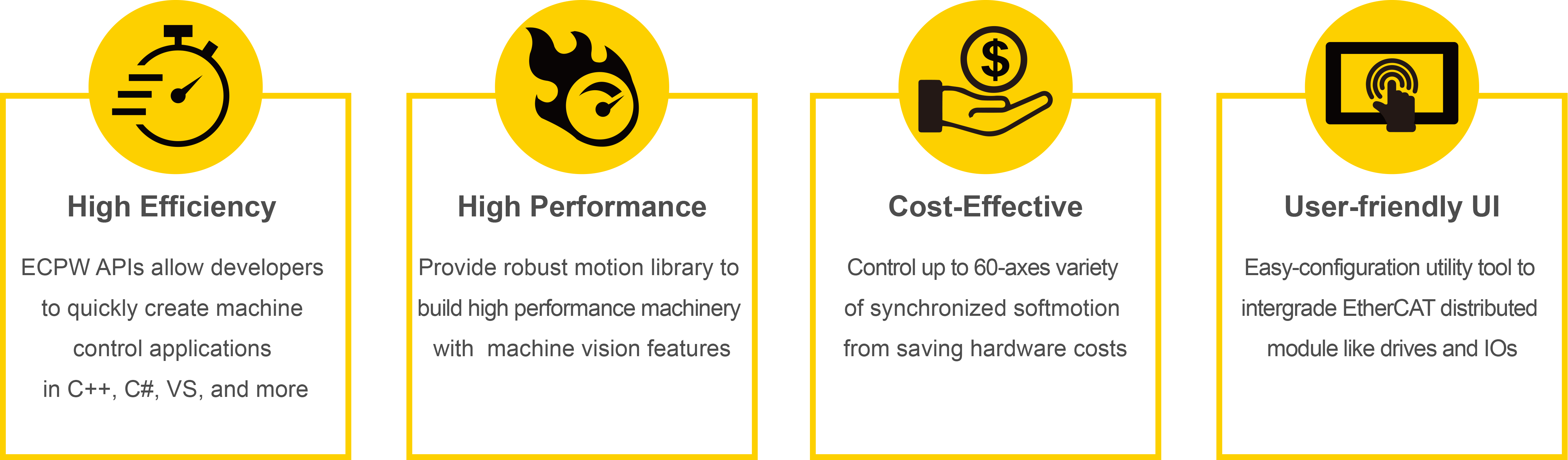
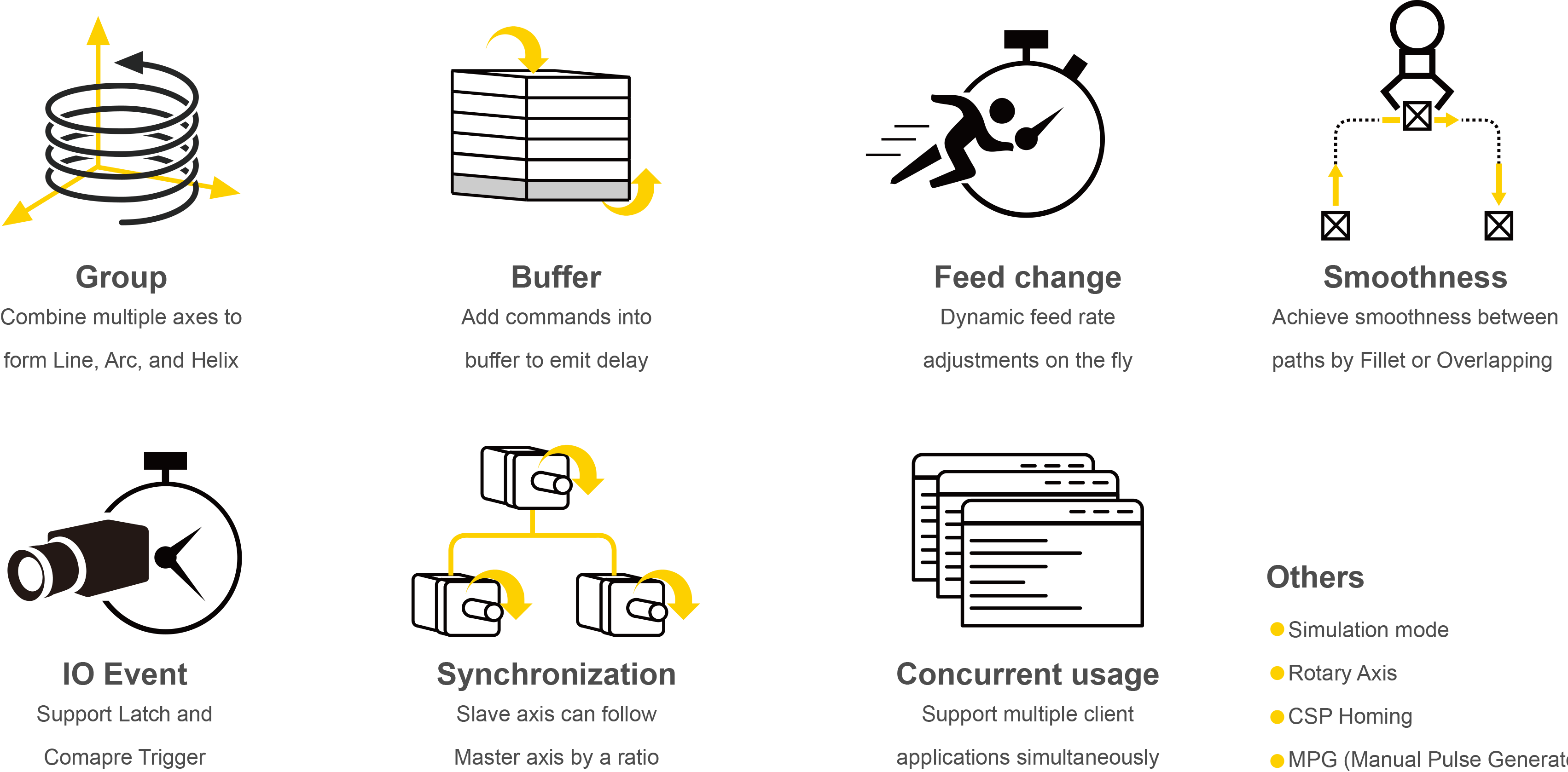
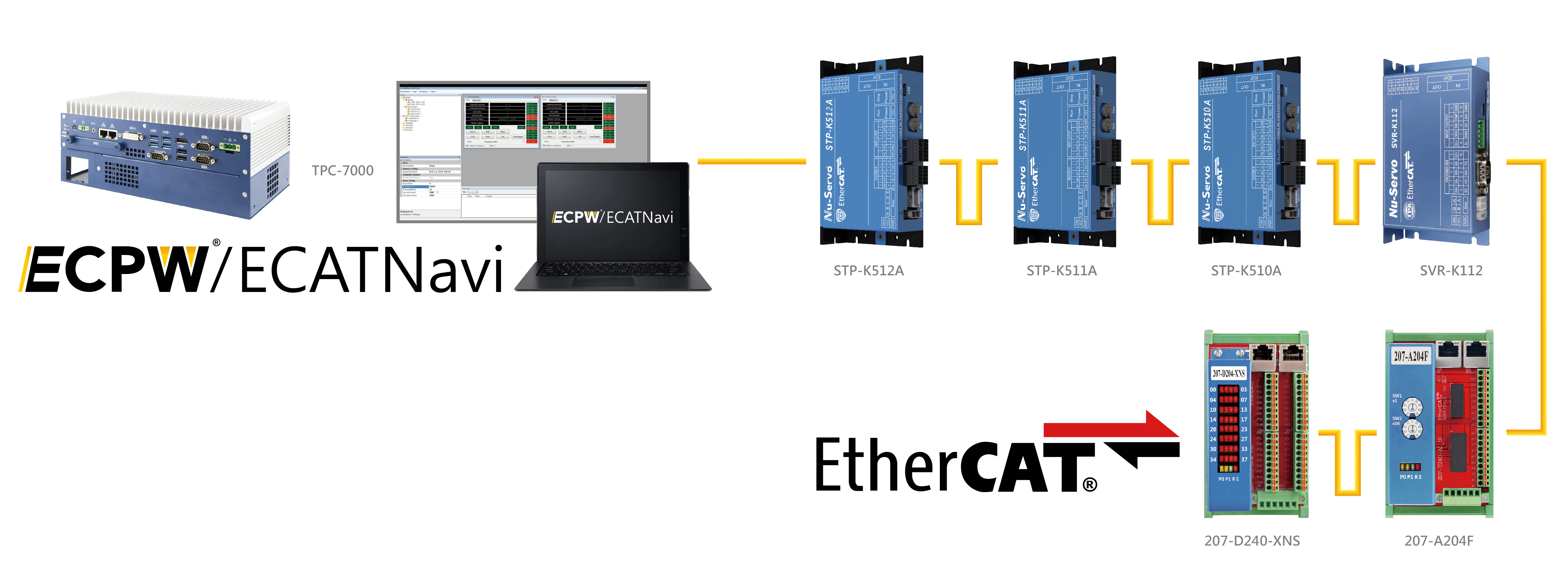
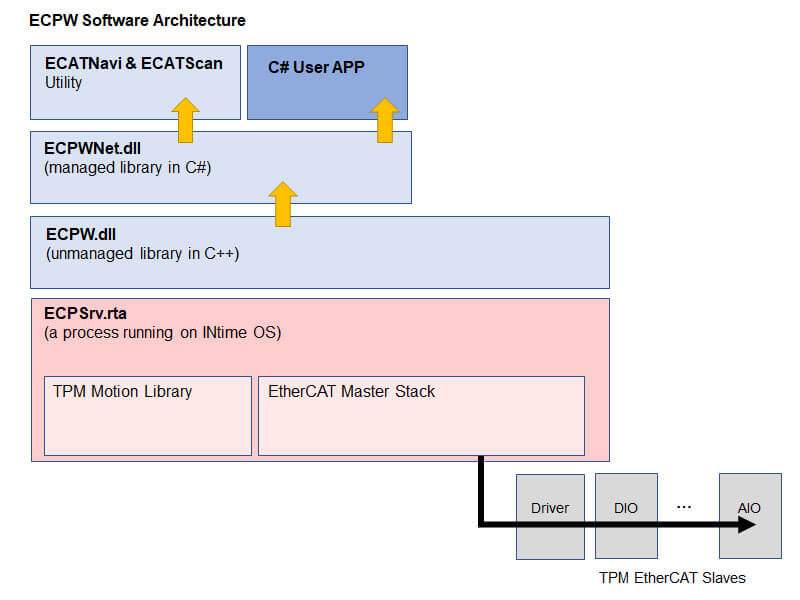
The ECPW Software Architecture, which includes an EtherCAT motion library and EtherCAT master stack running on INTime Real-Time OS, is designed to provide a robust, scalable, and flexible solution for building EtherCAT-based motion control systems. The structure of this architecture, built with C# and C++ managed in the library, offers several advantages and unique features such as
Positioning control (Point-to-Point, Cyclic Synchronous Position , and continuous, interpolation)
Velocity and torque control
Trajectory planning and interpolation
Closed-loop feedback integration (via encoders, sensors)
Advanced motion control algorithms
Synchronization of data (cyclic communication, real-time I/O exchange)
Master-slave communication (SOM, heartbeat, status monitoring)
Time synchronization across the network for coordinated motion control
エカットナビ is a powerful, C#-based graphical user interface (GUI) tool that simulates various functions of the ECPW Library (EtherCAT Protocol Workbench Library). Its design focuses on enhancing the workflow and productivity of users working with EtherCAT-based control systems.
ECATNavi offers a comprehensive set of features that significantly enhance the process of developing, simulating, and configuring EtherCAT-based motion control systems. By providing a visual and interactive platform for users to simulate EtherCAT networks and devices, ECATNavi simplifies configuration, speeds up development, and improves the overall reliability of motion control applications.
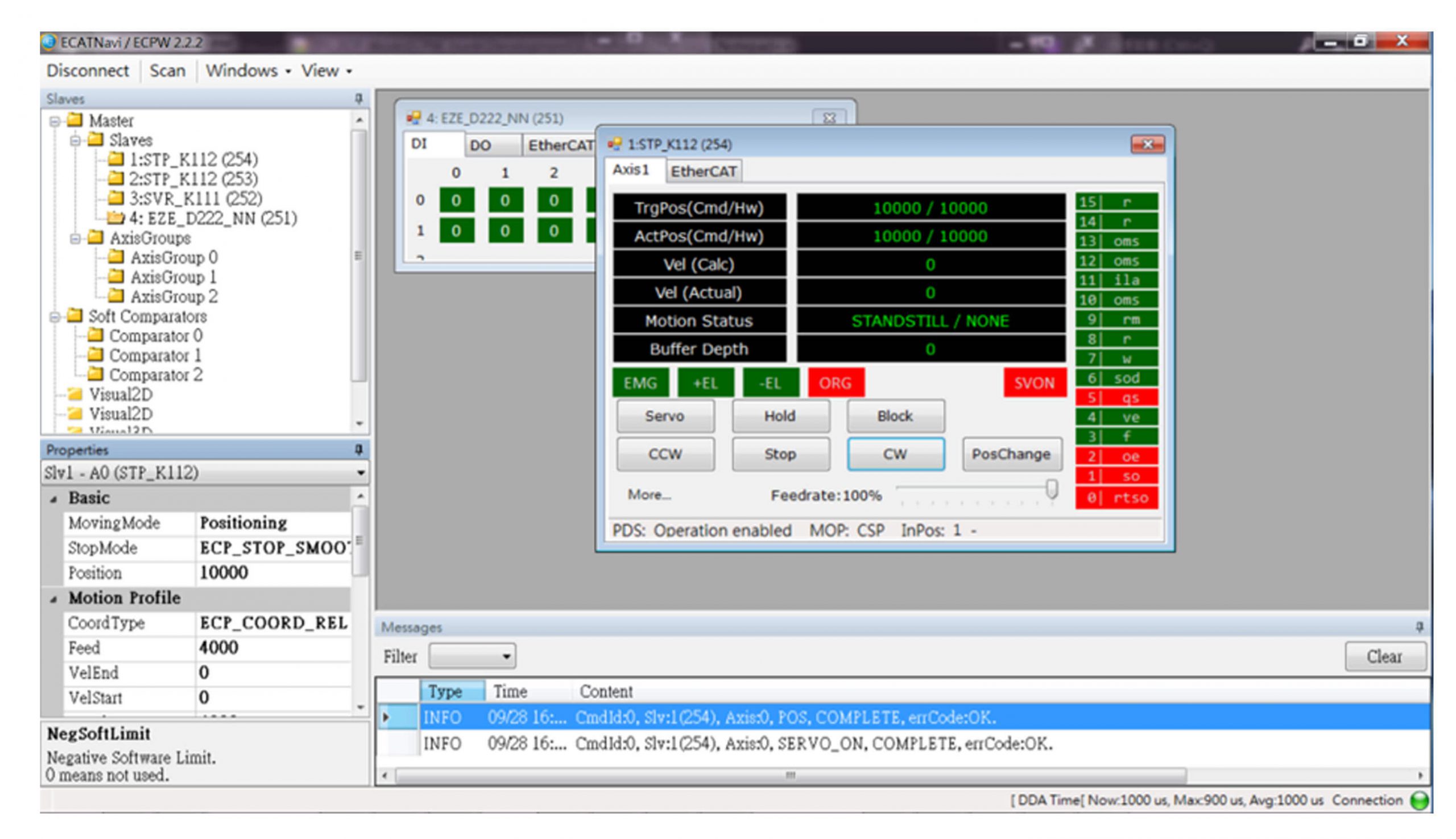
ECATScan is a user-friendly graphical interface that allows users to generate ENI files and configure PDO mapping. Its user-friendly graphical interface designed to simplify the configuration and management of イーサキャット networks, particularly in the realm of motion control. It provides an intuitive platform for users to interact with and configure complex motion control systems, making it an invaluable tool for engineers, integrators, and developers.

Simulation Mode allows users to operate ECATNavi without connecting any slave modules, making it suitable for pretest purposes. について Simulation Mode in ECATNavi, which allows users to operate the software without connecting any slave modules, offers significant benefits for users, particularly in pretest and development stages.
*Accelerated System Setup and Testing
*Cost and Resource Efficiency
*Risk-Free Testing Environment
*Troubleshooting and Debugging
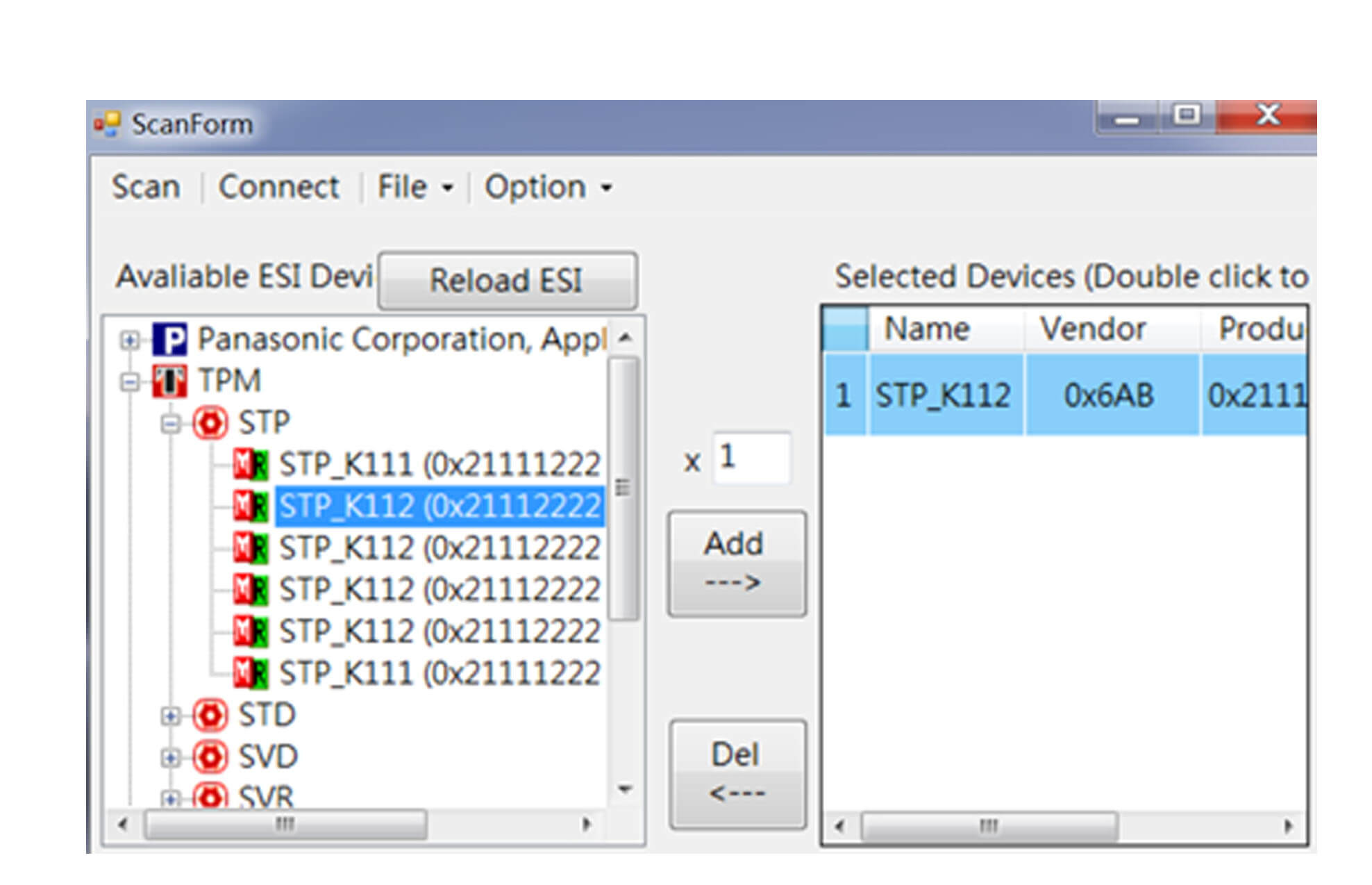
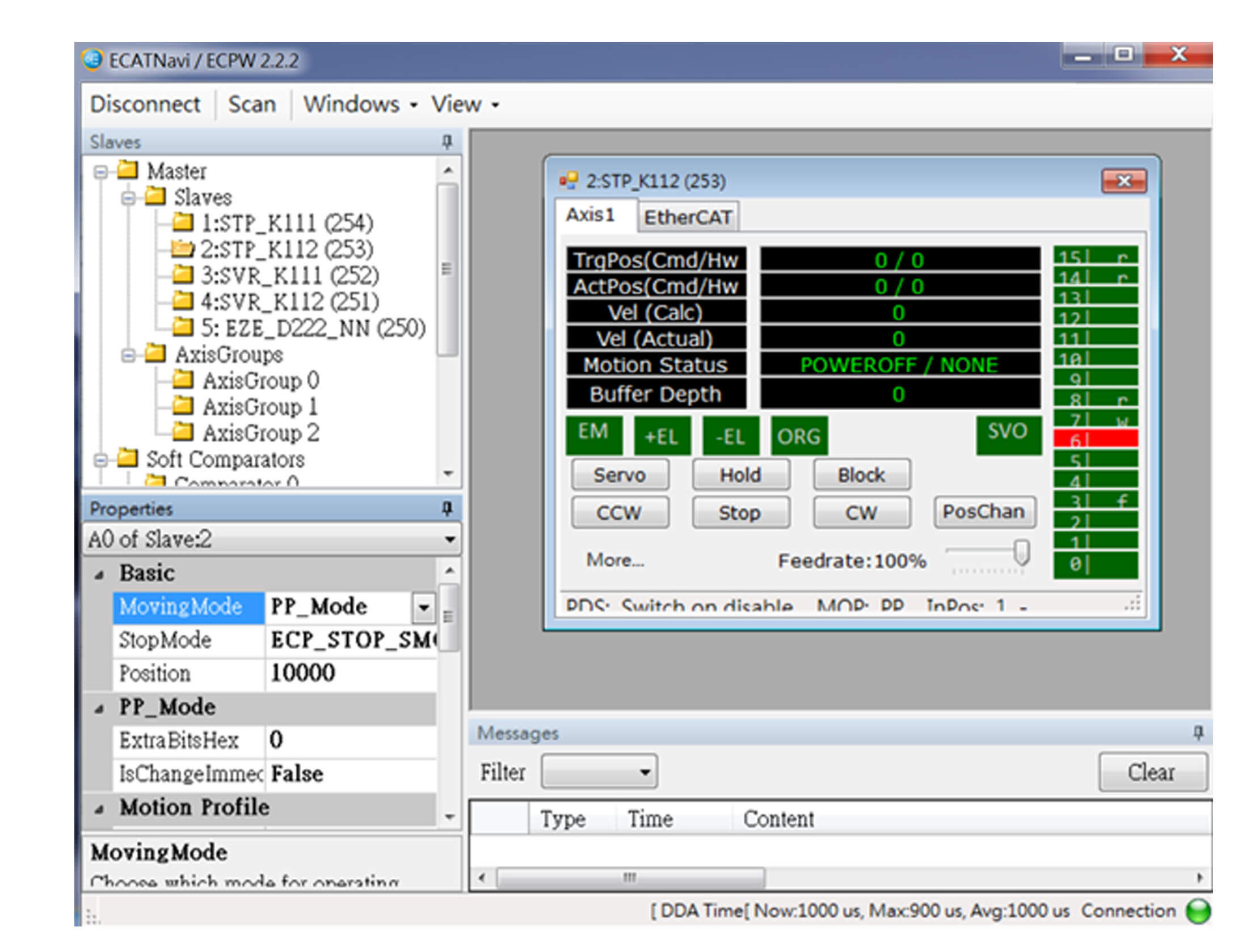
Specifications:
| Number of Axes | Max. 10 / 20 / 30 / 40 / 60 Axes | |
| Number of IO | Up to 10,000 points | |
| Distributed Clocks | 0.5 / 1 ms | |
| CoE | Support PDO and SDO read / write | |
| Development Environment | Support C/C++ or C# for 32/64-bit application | |
| Operation System | Windows 7 32/64 or Windows 10 LTSC with INtime® RTOS | |
| Utility tool | ECATNavi is used for EtherCAT motion and I/O test and diagnosis. | |
| Motion Library | Number of Groups | Max. 48 different groups for interpolation command |
| Number of Buffers | Buffer command execution mode, Max. 10,000 commands shared by all axes | |
| Buffers functions | Continuous segment motion, path planning and sequential I/O reaction | |
| Velocity Profiles | T-Curve, S-Curve, Asymmetric acceleration and deceleration and override planning | |
| Interpolation Modes | Linear (60 axes), 2D Arc (2 axes), 3D Arc (3 axes), Helical (3 axes) and Cone (3 axes) | |
| Change on the fly | Position change and velocity change | |
| Path Motion | Blending an arc move for sharp corners to do a non-zero velocity end and start moving | |
| Event Trigger | DI for latch position and DO for position compare by Realtime OS engine | |
| Simulation mode | Perform motion application without any distributed modules | |

